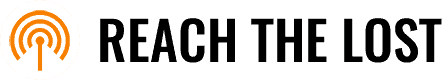The Google Ad Grants program is a free service that gives $10,000 each month in ad credits for Google search ads to nonprofits. To be eligible for Google Ad Grants, you need to be a registered 501(c)3, hold current and valid charity status, and not be an educational institution.
This free advertising can be used to move up search results and drive high quality traffic to your website, getting you new donors, church visitors, or clients.
Application Process
To apply, you’ll need to first be signed up for Google for Nonprofits. Your nonprofit account will verify you and give you access to a number of exclusive tools from Google beyond the ad grant. After you are approved for a Google for Nonprofits account, you’ll complete the grant application. Once your application is approved, you’ll be able to start using your grant to drive high quality traffic to your landing pages.
But not every nonprofit gets approved. We have a 97% success rate in getting grants approved for our clients, and here are some of the most common reasons we see applications get denied.
Grant already been denied? We work with our clients to fix cited issues and get their grant approved on a second application.
Technical Website Issues
Google wants to direct ad traffic to high quality websites. Performance issues, indexing mistakes, and design issues will all ding your site’s chances of acquiring the grant.
- 404 errors. These errors will be the fastest route to a denied application. Solve all 400-level site errors with a page scanner. If you don’t have one, we can help.
- Loadspeed is low. Use an image compressor or other page speed plugins to increase the page speed.
- Broken links. Google will deny a website with too many broken links. Use a page scanner to identify and solve these.
- Your website is not secure. If you aren’t running HTTPS, you should implement that immediately to get the grant and prevent users from being blocked from visiting your site.
Website Design
- Your navigation bar is unclear. Make sure the site is clean with easy-to-navigate pages
- Your text to background contrast is too low. We’ve seen sites get denied because Google believed the text was too hard to read against the background color. Ensure high contrast for user readability.
- The homepage lists too much commercial activity. The Google Ad Grant cannot be used to sell products, and Google will deny your application if their program believes you are operating an for profit business or ecommerce site.
Other Reasons
- You don’t have a valid 501(c)3 that matches your church. If you are a church plant that is existing under the umbrella of a parent church’s IRS designation, you may have trouble getting the grant. We help multisite and multi-campus churches navigate the grant (and offer heavily discounted rates for these bundles), so let’s chat if this is you.
After Your Application
Once you’ve been approved, you’ll need to create your landing pages, ads, and maintain compliance. Keeping the grant going requires a lot of work. You must maintain a 5% click through rate, set up conversion tracking, and regularly update your Google Ads account. We’ve also put together 5 hacks for the Google Ad Grant we learned in 2022.
The Google Ad Grant offers a major opportunity for nonprofits and churches. If you’re interested in seeing how it can work for you, check out how we serve churches with the Google Ad Grant, or our ultimate guide to google ad grants.