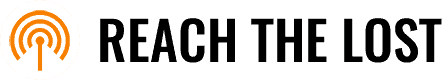Guide to Google Ad Grant Requirements
Your church or nonprofit may be eligible to receive $10,000 a month in free ad spend from Google. But not all nonprofits will receive the grant. Here are all of the requirements to receive the grant, as well as a few tips for putting together a winning grant application.
Increase Your Organization’s Reach through Google Search
The Google Ad Grant program is a great opportunity for eligible nonprofit organizations to access free advertising on Google. Through this program, eligible organizations can receive up to $10,000 per month in in-kind advertising on Google Ads. This is a great way for nonprofit organizations to increase their visibility and reach more people with their message.
However, there are a few requirements that organizations must meet in order to be eligible for the Google Ad Grant program.
Google Eligibility Requirements:
- The organization must be a registered 501(c)(3) nonprofit organization in the United States. This means that the organization must have been granted tax-exempt status by the IRS. If you are under an umbrella organization or your 501(c)(3) documents are under another parent church, you will need that owner to apply for the grant.
- The organization must have a functioning website that provides information about its mission and activities. This is the most common reason for rejected applications. Check our list below for common issues with websites that cause applications to be denied.
- The organization must have a valid Google ads account, which can be created for free.
- The organization must agree to adhere to the Google Ad Grant policies and guidelines, which include requirements for the types of ads that can be run and the keywords that can be used.
- In addition to these requirements, there are also a few restrictions on the use of the Google Ad Grant. For example, the grant cannot be used to fund political campaigns or election ads. Additionally, ads cannot promote hatred, intolerance, or discrimination. Organizations must also use the grant to promote their own programs and activities, rather than using it to support other organizations or causes.
Reasons we see applications rejected:
#1 You don’t have your own 501(c)(3) status.
Many times, church plants are housed under another organization’s umbrella for financial reasons. In this case, you are not eligible for the Google Ad Grant. However, your parent organization may be able to apply and add your domain name to the grant.
#2 You don’t have a high quality website
Website issues are the most common reason for an application to be denied. Google may cite a reason, but they’re usually pretty vague.
Here are some common issues:
- Links and buttons aren’t high enough contrast against the background
- There are site indexing issues
- Pages load slowly
- The site has a lot of broken links or 4xx errors
- Your site doesn’t clearly state who you are and what your mission is
- Your site isn’t secured by HTTPs
- You don’t own the domain you’re applying for
If you’re working with us, we take care of your entire application. If your grant gets denied, we’ll help get your website up-to-speed and ready to be approved. So far, we’ve had an over 95%+ success rate getting the grant for our clients.
The Application Process
If you meet the eligibility requirements, you’re ready to apply.
#1 Register your nonprofit with TechSoup and get a validation token
To register and validate your organization with TechSoup, follow these steps:
- Go to the TechSoup registration page
- Choose the country your organization is based in and your preferred language
- Click New Member and register, agreeing to the terms and conditions
- Please note that it may take up to 30 days for your organization to be validated. TechSoup may also contact you to request additional information or documentation.
Once your organization has been validated, log in to access your TechSoup Validation Token, which will look something like this: 345c476@YourOrgName. Copy this code and include it in your Google Nonprofits application.
#2 Sign up for Google for Nonprofits
If you have your validation token, you can sign up for Google for Nonprofits. This will allow you to apply for the Google Ad Grant and access other benefits such as special features on YouTube, like a donate button and video annotations that link to your site. Additionally, you will receive free access to Google apps like Gmail and Google Drive under your organization’s domain. Your organization will also be listed on One Today, Google’s mobile fundraising app.
To enroll in Google for Nonprofits, you will need your tax-ID number (or employer ID, EIN) and your TechSoup validation token. Here’s how to get started:
- Go to the Google for Nonprofits registration site
- Agree to Google’s statements about non-discrimination
- Insert your validation token
- Fill out your personal contact and organization information and agree to be contacted by Google. Make sure you’re signed in with an email address that you check frequently (especially if you’re using a shared company email address), since this is where Google will send important announcements about your Google Ad Grant account.
- Submit your application and wait for a response. Google typically approves applications within a few days and will send you an email when they do.
- After you have enrolled in Google for Nonprofits, you will need to take a few more steps to apply for the Google Ad Grant.
#3 Apply for the Google Ad Grant
To apply for Google Ad Grants as a nonprofit, follow these steps:
- Log in to your Google for Nonprofits account and click on Activate under Google Ad Grants.
- Fill out the eligibility form to confirm that your organization meets the requirements and to provide information about your goals.
- Return to Google for Nonprofits and navigate back to Google Ad Grants. Click Activate again, and check the box indicating that you have completed the eligibility form.
- Click Activate one final time to submit your account for review. Account reviews are typically completed within 3 business days.
- When setting up your account, choose the appropriate billing country and time zone for your organization.
- Once your account is approved, make sure to record your customer ID (in XXX-XXX-XXXX format) in the top right corner of your account.
- Do not enter any credit card information, even if prompted. This will set up a standard paid account, not a Grant account, and you will have to start the process over again.
Note: Be patient as you go through the process and follow the Ad Grant enrollment guide to ensure that you don’t miss any steps.
#4 Set up your Google Ads account
To ensure that you’re in compliance with the Ad Grant requirements, it’s important to follow these guidelines:
- Make sure to login to your account and make at least one change every 2 months.
- Set up at least one goal in Google Analytics so you can track the impact of Google Ads on your website traffic.
- Only send traffic to your website, which should be the same domain you used when you applied for the Ad Grant.
- Maintain an account-wide clickthrough rate of 5% and a keyword quality score of 2 or higher.
- Complete Google’s surveys about the impact of the program (usually at the end of the year).
Once your account is set up and running, be sure to continually optimize your ads to get the most out of your free advertising budget.
How should my Church use the Google Ad Grant?
We believe that the Google Ad Grant is an amazing tool for digital outreach. It allows you to get in front of new people in your community that may not be ready to step through your front door. We’ve written a whole post on 5 Google Ad campaigns for Churches.
Other Tools for Success
There are some other tools we use to ensure our churches get maximum value from the Google Ad Grant. Here’s what we recommend:
#1 Google Analytics
Google Analytics is great for tracking all of our data on the website.
#2 SEMRush
Good keyword research is the foundation of successful Google Ads campaigns. This is the keyword research tool that we use. You can identify good keywords to target, track your SEO position, and get content ideas.
#3 Google Skillshop
Not familiar with Google Ads or intimidated by the whole process? The Google Skillshop has tons of courses to teach you what you need to know.
But if you want to outsource it and let someone else take care of it, we would love to make your grant a success. Book a call with us to learn more.
Overall, the Google Ad Grant program is a fantastic opportunity for eligible nonprofit organizations to access free advertising on Google. By meeting the requirements and adhering to the policies and guidelines, organizations can use the grant to increase their visibility and reach more people with their important work.